Windows Wallet Instruction
- Download the installation file
- Install it
- Select the “Wallet Only” option when opening.
Minimum system requirements
- Suitable for any Windows computer.
Wallet / Node Instruction
- Download the installation file (It is the same software as the windows wallet)
- Open the wallet and select the “Wallet & Node” option
- Download and install Docker from here: https://docs.docker.com/docker-for-windows/install/
- Open port 4003 for API, 4004 for Transactions and 4005 for Socket. For more details please refer to this link: https://www.wikihow.com/Open-Ports
- Check that the port is open by using the tool at https://canyouseeme.org/
Minimum system requirements
- Windows 10 64bit: Pro, Enterprise or Education (1607 Anniversary Update, Build 14393 or later).
- Virtualization is enabled in BIOS. Typically, virtualization is enabled by default. This is different from having Hyper-V enabled.
For more details see Virtualization must be enabled in Troubleshooting. - CPU SLAT-capable feature.
- At least 4GB of RAM.